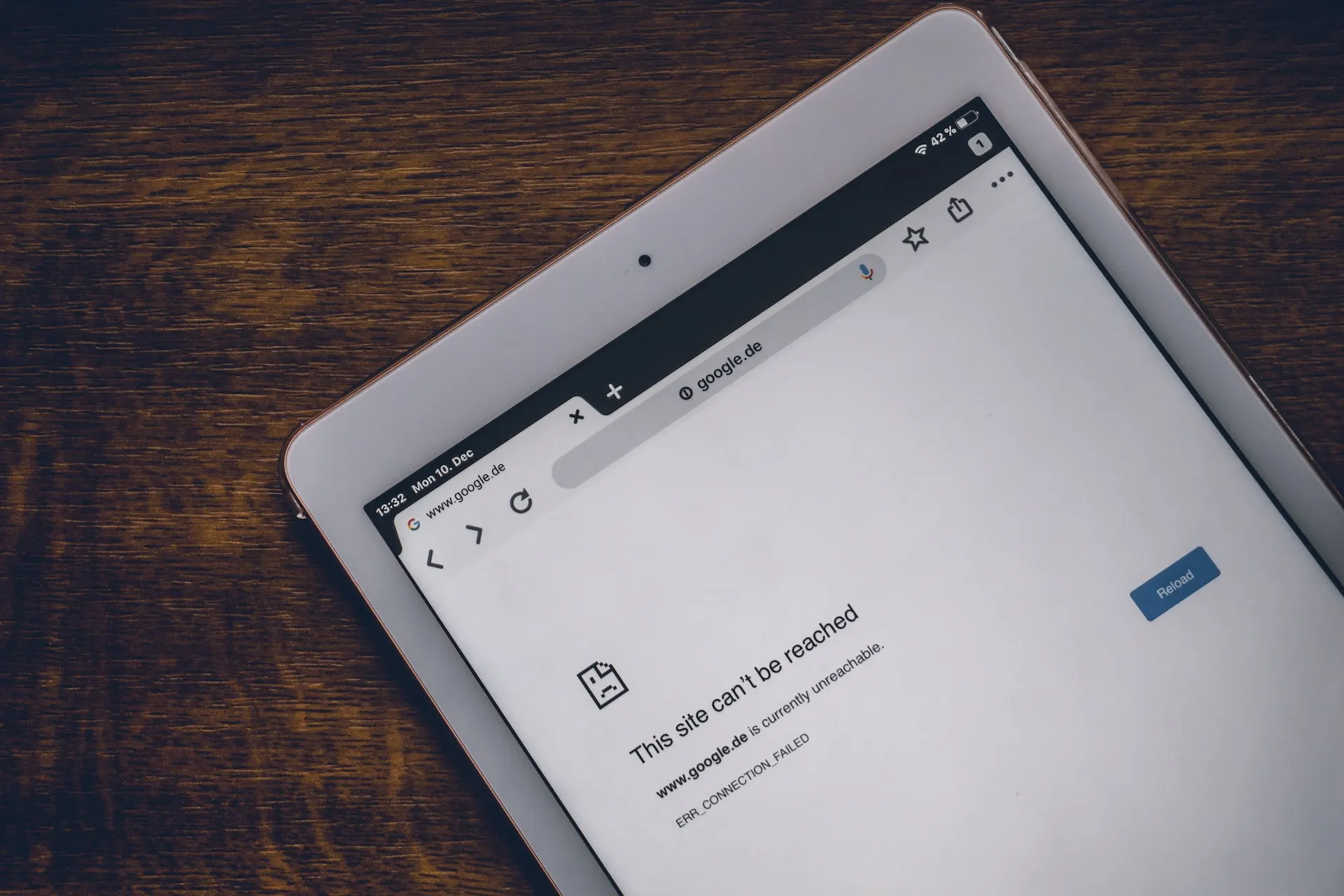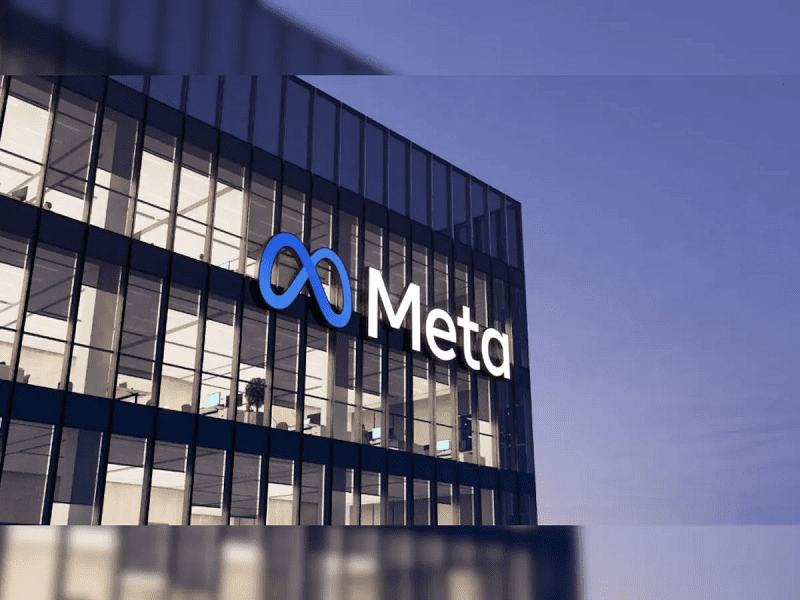It's shaping up to be a sweet month for Android users.
Those who rely on the world's most popular operating system can expect an upgrade late in October, Android 6.0, codenamed "Marshmallow". As everyone probably knows, Google chooses confectionery names for its OS versions, including "Ice Cream Sandwich" (Android 4.0), "Jelly Bean" (Android 4.1 to 4.3.1), "KitKat" (Android 4.4) and "Lollipop" (Android 5.0 to 5.1.1).
Building upon its predecessors, Android 6.0 introduces a number of improvements and new features tied to the overall user experience.
It'll rollout first to the new Nexus phones this week, but the new update for other Android devices will be handled by the smartphone or tablet maker, and the can take a few weeks or even longer.
Until then, here's a good look at what to expect
What's on tap?
With Android 6.0, simply tap and hold the Home button to activate "Now On Tap", which provides contextually-relevant information and apps tied to what you're doing on the phone.
For example, if you're typing a message to someone about meeting tomorrow at a Café, Now On Tap might show you icons to add the appointment to your calendar, bring up the map of the location, or perhaps a view of the restaurant.
In other words, Now On Tap aims to give you related info without having to leave what you're doing.
Power play
We all know the Achilles' heel of every smartphone: battery life.

Be the smartest in the room
Give it a try, you can unsubscribe anytime. Privacy Policy.
Fortunately, Engineers are finding ways to optimize the battery, so you can squeeze more time on your smartphone between charges.
Android 6,0 has a "Doze" feature the automatically puts the device into a sleep state, yet it will still ring if a call comes in, as well as alert you to messages and wake you up on the AM.
"A complimentary setting called App Standby limits the battery drain on seldom-used apps", says Android.
Time saver
Everyone hates it when every installed app asks to be granted the same permissions, like access to the camera, microphone, location and so on. Android 6.0 makes it easier to turn permissions on and off, and if on, you get to choose what to share and when.
Speaking of convenience, the authentication process is now simplified by the use of your fingerprint instead of having to remember passwords. Now, you can use your fingertip or thumb to unlock your phone an shop on Google Play, Android Pay, log into banking an shopping apps, and more.
Work it out
Marshmallow offers some interesting ways to get more done in less time.
For one, the keyboard has been refined with commonly -used buttons now easily accessible, such as undo/redo keys, and a new "translate" option to convert words from one language to another on the fly (though it requires the Google translate app).
The new operating system also includes a Bluetooth stylus, including pressure sensitivity and modifier keys, to lt you write or sketch in various apps.
If you need to print, you can save paper with built-in duplex printing support-if your printer supports it, that is.
Ready to rock
You can switch devices without breaking a swat an Android 6.0 makes it easier to transfer you accounts, apps and data over to a new Android device.
On a related note, you'll now have the option for your apps to auto backup (and restore), just in case something happens to your device- such as if it's lost, stolen or damaged.
Previously unavailable during the backup /restore process, Android 6.0 now supports advanced system settings such as your accessibility settings, sync options, preferred apps, and more.
When setting up Android 6.0, you can add additional personal or corporate email accounts, including an IMAP account.
Handy helpers
A few miscellaneous ways Android 6.0 is a nifty upgrade
- New "Do Not Disturb" rules and options, such as allowing a call to ring through if someone calls twice within 15 minutes
- Simplified volume control mow lets you easily manage music, alarm and notification volume from anywhere, by pressing tour volume keys.
- Rather than URLs that take you to the mobile website, app links are also supported, which can take you directly to a specific app.
- Finally, the Google Now launcher list includes predictive app suggestions, faster alphabetic scrolling and other refinements.