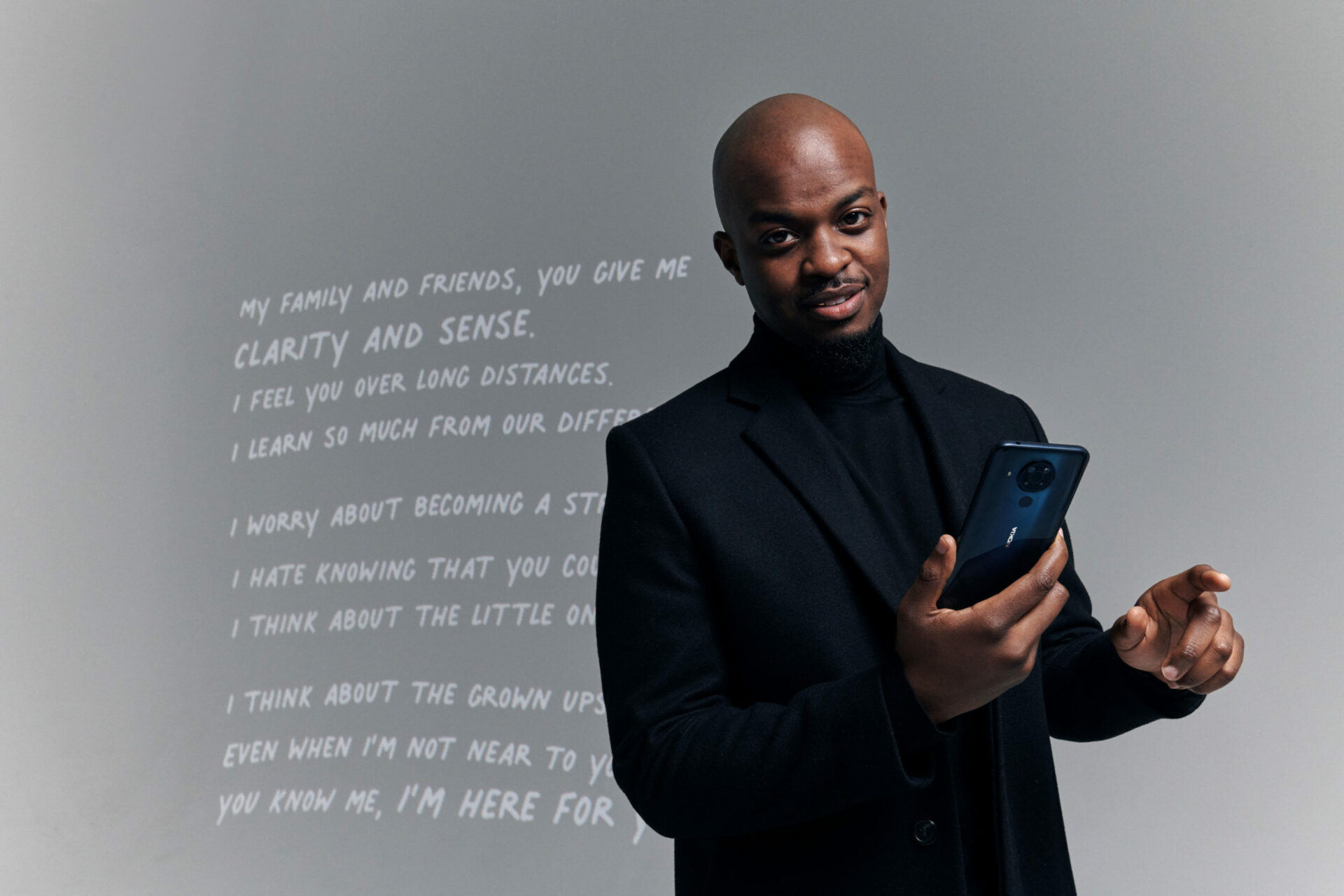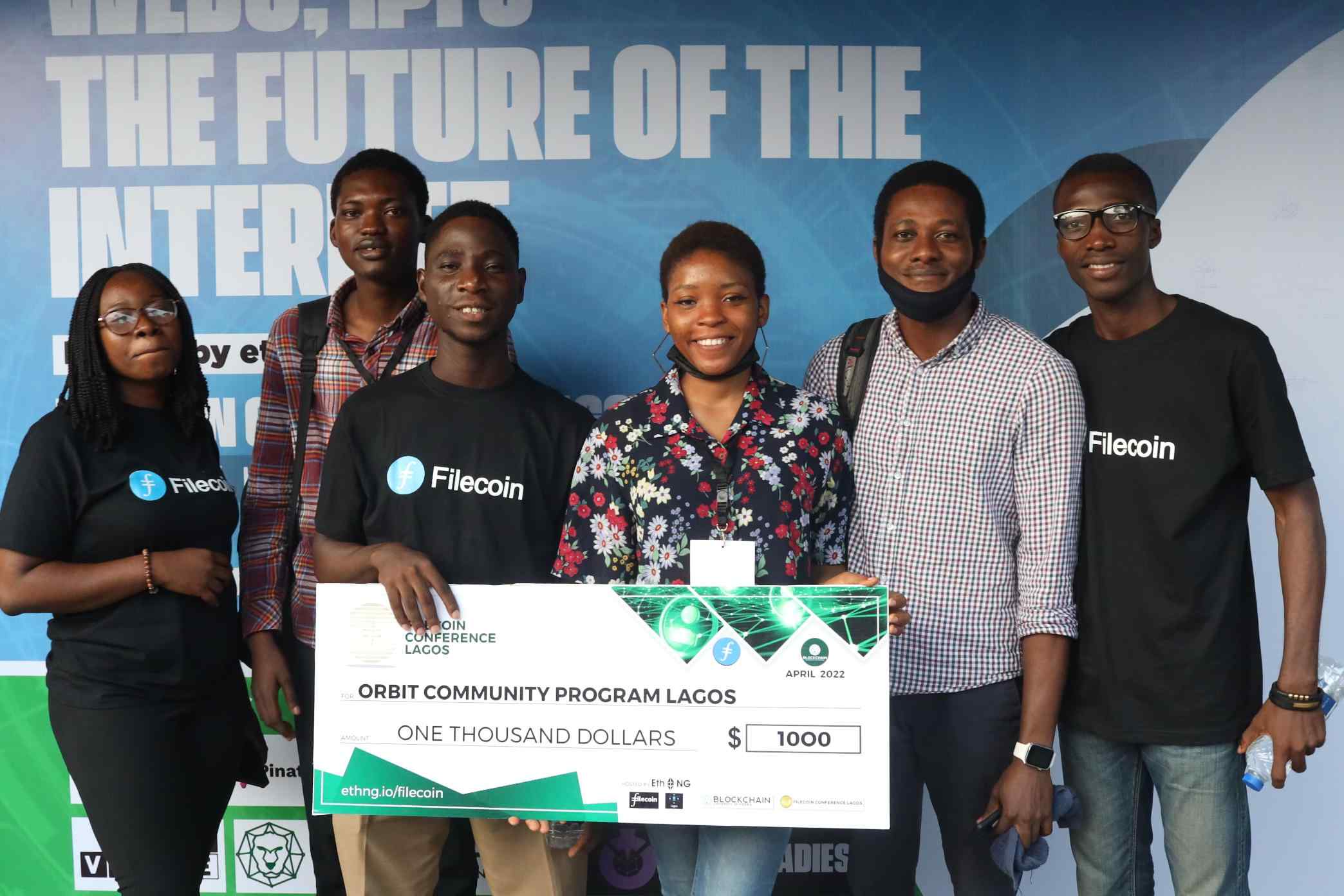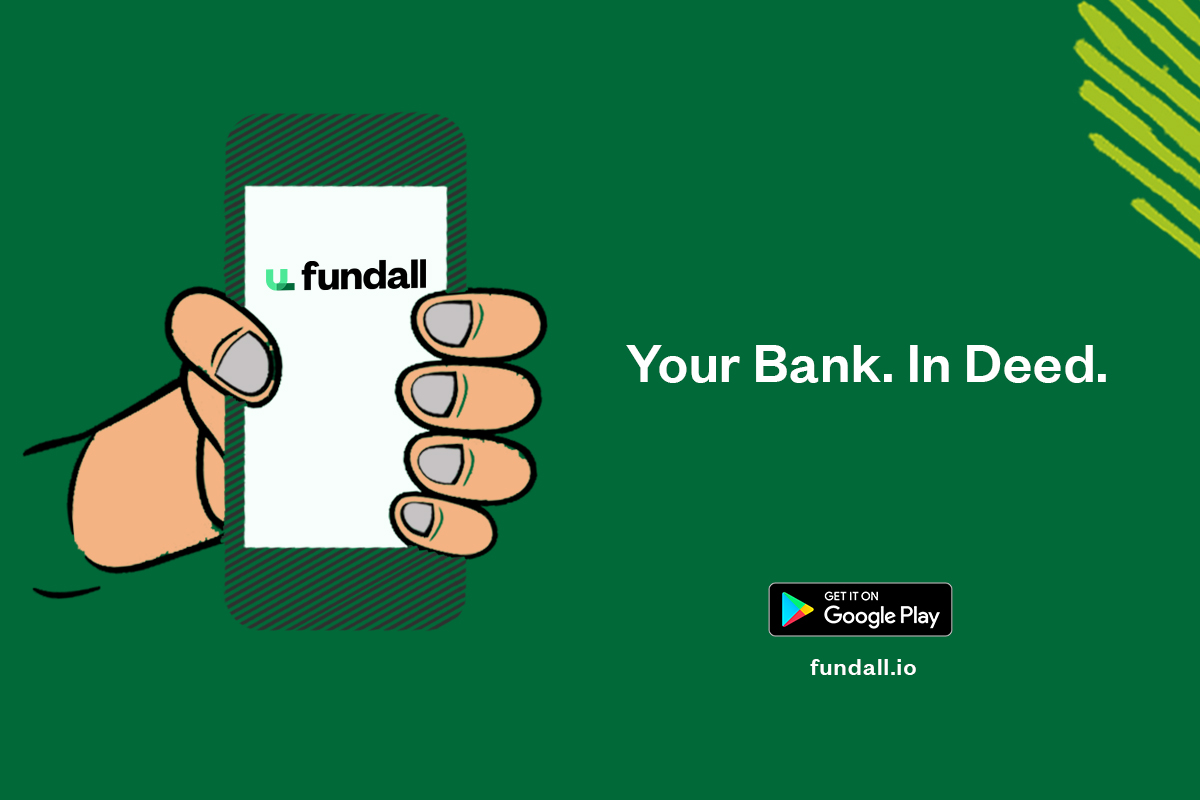Bitnob is a Nigerian startup that lets users buy, save and invest in bitcoin. Users can access these features and much more through the mobile app that’s available for Android iOS.
Bitnob offers a ton of other options, like loans, Dollar-Cost-Averaging plans, and many much more. At first glance, the Bitnob app feels fantastic, with a simple UI and easy-to-find functions. But how does it handle the functions that truly matter, like buying BTC and saving?
We’re about to find out.
Getting started with Bitnob
Let’s begin with the onboarding process
Creating a new account on Bitnob
Setting up your Bitnob app begins with installing it from your app store. When you open it for the first time, you'll need to create an account. Unlike many other apps, Bitnob doesn’t let you just sign up with an email and get on with it.
Instead, you’ll need to supply your first name and last name. Your first name will be used to create a username that’s unique to you (more on the username later.)
You’ll also provide your phone number and receive an OTP for verification. Once that’s clear, you can create a secure password and five-number transaction pin.
I love this part because the app makes you choose something secure and up to 8 characters. Once you have all this dialed-in, you can get to the fun part.
Depositing money on Bitnob
As an app for savings and investment, I expected Bitnob's deposit system to be as simple as inputting debit card information. Unfortunately, I was wrong.
If you remember, the topic has been complicated in Nigeria since the CBN has ordered banks to close accounts of crypto traders back in February. To protect its users, Bitnob doesn’t let you buy BTC straight from your bank account.
Instead, you'll first buy a recharge voucher from Ovarr. One thing I love is that the cards are sold in bundles ranging from $10 to $500. This way, users can buy within their financial limits.
To buy the voucher, you have to fill in your user information and then pay using a debit card.
After buying the voucher, you’ll get a pin that you can paste into Bitnob to activate your purchase.
So while the process is slightly longer than I expected, it works all the same.
Withdrawals on Bitnob
Withdrawals aren’t quite as tedious, and you can complete them in a few short steps.
To get started, you'll need to select ‘withdraw’ in the plan of your choice. You can withdraw to a BTC wallet or a USD wallet. To get cash in my local bank account, I had to first select a USD wallet and then send the cash to my local account.
You can send BTC to your blockchain wallet by selecting ‘send’ and pasting the BTC address in the provided field. You can also use the QR code scanner instead of pasting the BTC address.
Sending BTC to another user follows this same procedure. You simply paste their address or scan their Bitnob BTC wallet address.
Customization options
You can make changes to your Bitnob account through the ‘account’ icon. From here, you can change your name and user name, and fill in next of kin details,
You can also add your bank accounts and mobile money accounts here. I love that you get to choose between the two options.
Bitnob Features
Now we get into the staple features of Bitnob
Accessing loans
Bitnob offers Nobcredit, which is an awesome way for users to get quick cash while still HODLing their BTC. You can access Nobcredit from the app’s home page, and the process is quite quick.
The loan amount you get depends on how much BTC you have as collateral. You can then pay back before the tenure expires to reclaim your BTC.
Your interest rate is calculated based on your loan-to-value ratio, or the amount of collateral you have. Average rates are between 16 and 17.2%, and loan tenures range between 3 and 12 months.
I love that you can check your interest rate and collateral volume using the in-app loan calculator. This makes sure that you have all the information you need before moving forward.
Plans
One of Bitnob's main features is that you can create a savings plan for your BTC. You can name the plan, choose the amount you want to save in USD, and pick the frequency of savings. The available options are daily, weekly, and monthly.
You can also select a maximum duration for the lock. WIthdrawing before the maturity date will earn you a 3% penalty. The penalty is one more reason to keep saving.
The plans work based on the concept of Dollar-Cost-Averaging, which simply allows you to invest large sums over a period. The longer your investment tenure and the more often you make deposits, the bigger your overall portfolio.
Unfortunately, you can only fund your plan with money from your USD wallet, which means you’ll have to buy vouchers that cover your savings amount.
Users can create as many plans as they need, and adjust the deposit amount, frequency, and maturity date for a bigger payout.
Referrals
Bitnob allows you to earn up to $1,000 via referrals alone. And it’s quite easy to get started because you get a referral code immediately when you sign up. You can copy the code right from the home screen.
When a new user signs up with your referral code, you get a small USD reward based on how much your referral deposits. I love the referral system because it’s as easy as sending your code to whoever you invite.
Security and Support
How does Bitnob handle security and customer care?
Reaching customer care
Have you ever tried to reach customer care only to be kept on hold for an unreasonable amount of time? I loved that Bitnob went a different route by allowing you to live chat with customer care right in the app.
I got a response within 2 minutes (I actually checked) of sending the message which was quite impressive. You can also access the FAQs section from within the app.
Security features
If you have trouble remembering your passwords don’t worry. Bitnob automatically activates fingerprint login for every user with a biometric-enabled device. If you’d rather log in old school, you can turn this feature off in the accounts tab.
One cool but annoying security feature is that the app logs you out every time your screen goes to sleep. I found this quite irritating because I use the app a lot and I have to log in every few seconds.
But I also can’t stay mad because it protects my BTC even more. Once my screen turns off, no one can access or even see my funds, which makes me feel good.
Other standard security features also apply. For example, you can’t change passwords unless you provide the old password.
Final thoughts
Overall, the Bitnob app delivers an impressive performance. My only reservation is the convoluted process associated with depositing. However, it’s completely understandable given the current financial laws.
Before you go, I wanted to tell you one quirky thing I found about the app. It displays these short but interesting messages on the login page and your dashboard, and they really add character to the app. Two of my favourite are ‘we care about you,’ and ‘my favorite human, cheer up.’ Be sure to look out for these when you download the app.